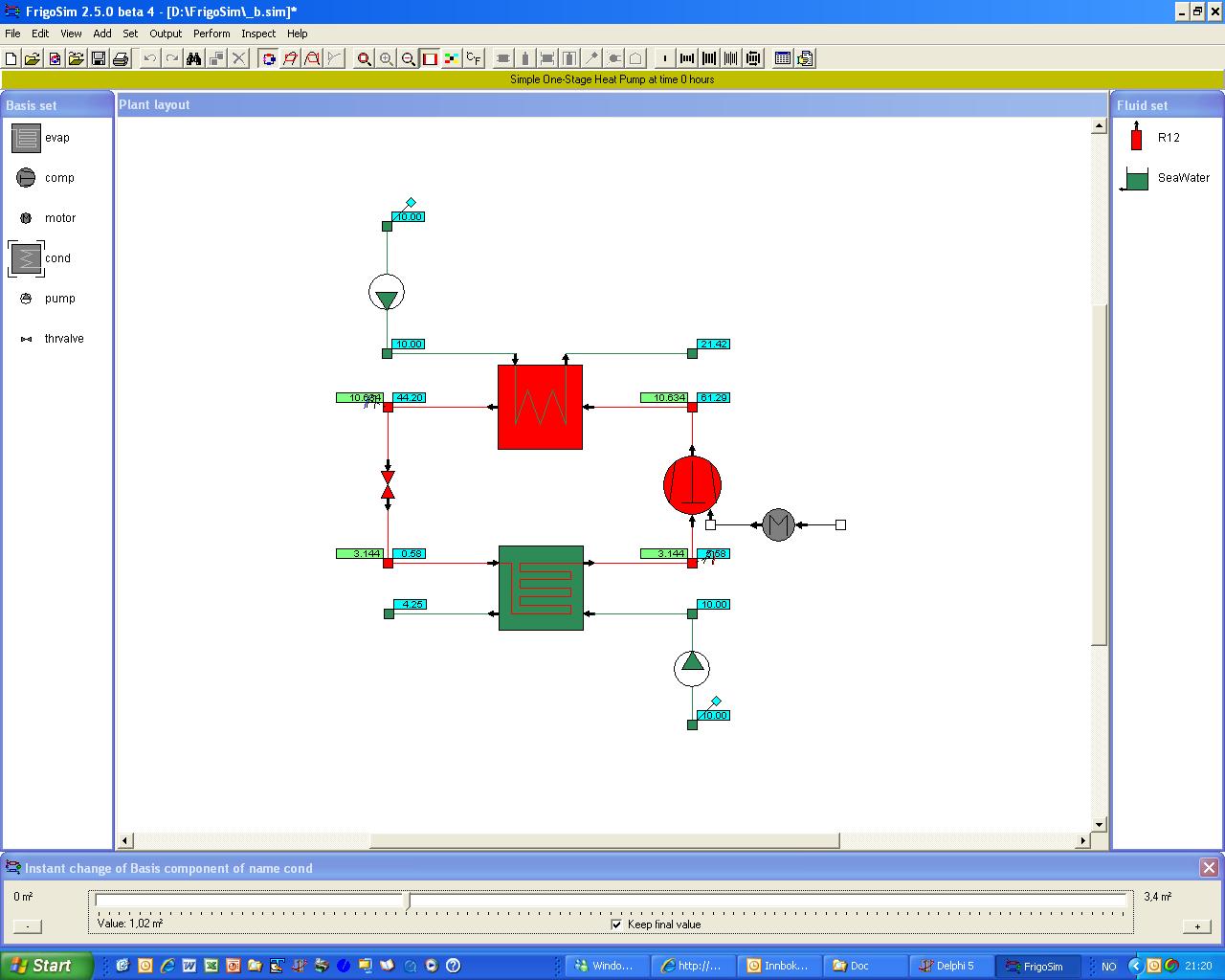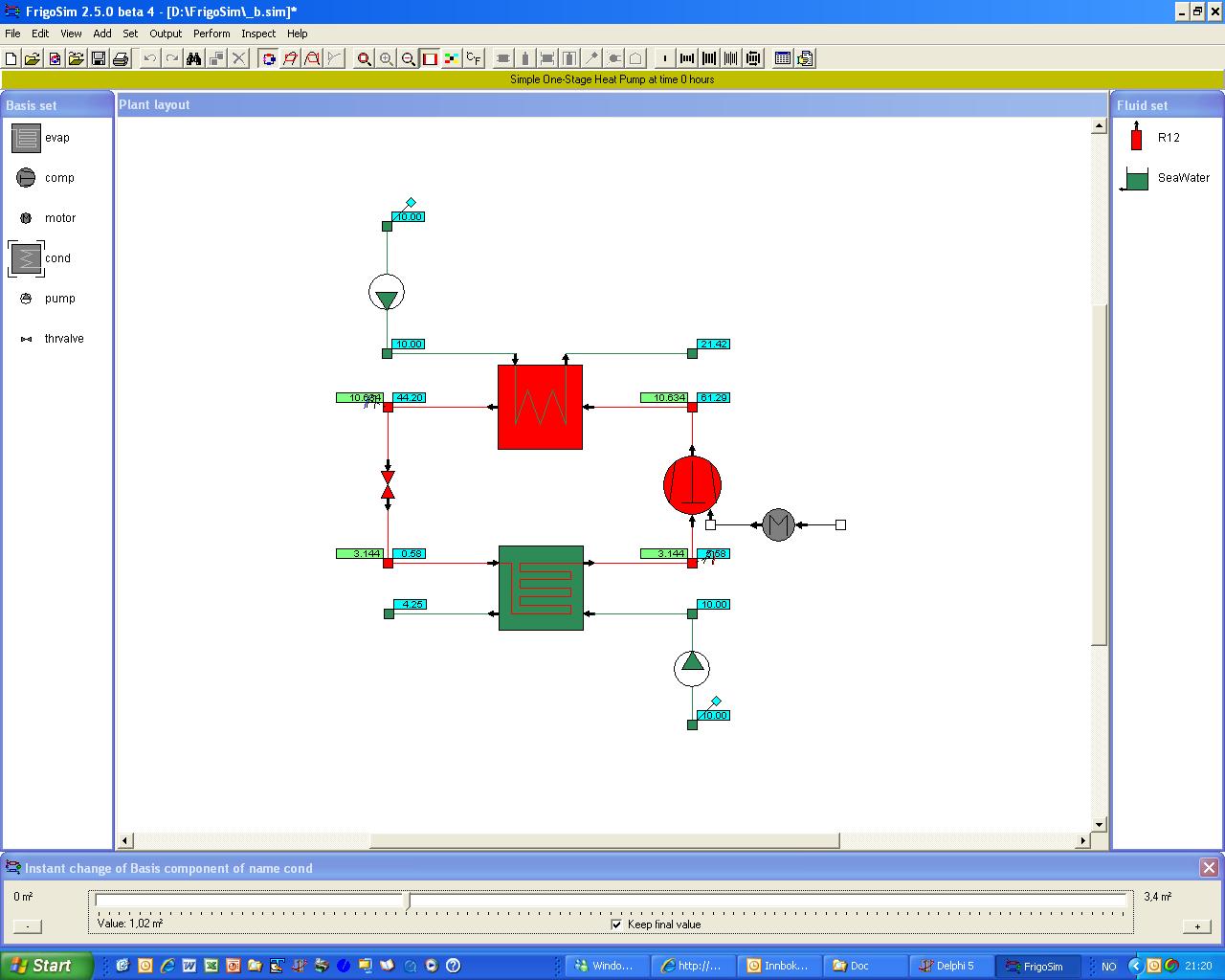
In all three windows there is an instant change mechanism that can be evoked through
the pop-up menus. After right-clicking a specific element and selecting the instant change item,
a separate window emerges, placed at the bottom of the screen.
There is a track bar in this window that is connected to some value of the selected element.
When dragging the track bar, there is an immediate calculation and/or repaint of the plant.
These instant results can be viewed in the plant layout or in the special charts
(HlogP/TS/Psychrometric).
The mechanism has different properties depending on the kind of element that has been selected.
When used with basis components, the size of the selected basis component is changed
(e.g. area of a heat exchanger) and the plant state is instantly updated to the new size.
When used with aqueous fluids, the concentration of the selected fluid is instantly changed
and the plant state is correspondingly modified.
When used with plant elements, the mechanism is to modify the value or function controlling
the corresponding element. This applies to boundary conditions and
the following controls:
Parameter control,
regulator control,
capacity control,
difference control,
enthalpy control and
valve control.
It is also used for the illustration elements, doing an instant rotation.
The current value and the allowed range of values are indicated.
By clicking the and the range is narrowed (zoomed in)
or widened (zoomed out).
It is possible to change from one element to another by just clicking it.
This also applies to elements of other windows.
If you want to see the effect of a combination of instant changes,
just check the Keep final value
box before going on to another element.
Note that for regulator controls and even more so for
capacity controls, the response is slower than for other items,
because these controls trigger a more elaborate calculation.
Note also that this mechanism only simulates a current time point
and not an entire time span for every change.
For time spans you will have to save and reload in each case.